Das Model
Dr. Computerlove or: How I Failed in Updating Tables and Learned about ActiveModel::Dirty
Sometimes the road to new discoveries can get convoluted. You barely remember why you were looking for the question to 42 to begin with. Or you stare at a new ruby class on your screen like it were the Atlantis. Cool. But the thing is, you never set out to find the Lost City, the Answer to Everything, or even the Softest Toilet Paper Ever - you were just trying to update some tables. Which, of course, failed repeatedly.
So, here I was, in the middle of doing the bonus part of the Flatiron Bank / sinatra secure password lab, trying to insert a new balance on to the account with ActiveRecord::Base .update. This is the piece of code I ran in pry:
patch "/deposit" do
# session[:withdraw_done] = false
deposit = params[:deposit].to_f
new_balance = User.find(session[:user_id]).balance + deposit
@user = User.update(session[:user_id], :balance => new_balance)
=> binding.pry
# session[:deposit_succesful] = true
redirect '/account'
end
But it didn’t quite go according to plan. You done goofed:

Didn’t I just successfully update the users table? After all, the instance variable @user showed up with the updated balance. Yet, selecting the same user data from the database with .find showed that the balance was still the same!
As if this wasn’t enough, trying to compare the variables on the screen resulted into even weirder output:

Clearly, this was leading to nowhere, fast!
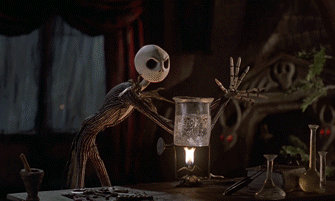
The thing is, the class method .update apparently always returns the resulting object, REGARDLESS of whether it was updated into the table or not! How inconvenient. There must have been a data validation that wasn’t passing, but I found myself totally clueless as how to solve this issue.
I chose to attack the problem with the somewhat dangerous instance method #update_attribute(name, value) instead (do not try this at work!). This method by-passes validations; this is certainly not safe for real applications, but good enough for a bonus coding task on a Friday afternoon; at this point I was mainly concerned about testing the ‘/patch’ and ‘/delete/’ routes in the application controller, just to get something working (see Afternote). However, as happy as I was with finally succeeding in using the ‘patch’ route and the record having been finally saved into the database, I was even more intrigued by this line in the method description:
update_attribute :Updates all the attributes that are dirty in this object.
What is a dirty attribute? Simply put, when an attribute has been changed, but not saved, the attribute is considered dirty. Further googling landed me to this rather sweaty looking package: ActiveModel::Dirty A Dirty Model? I could practically hear the neurons cracking in my head as audiovisual memory circuit overload ensued:

Now let’s get to this best thing since toilet paper. ActiveModel::Dirty will allow you to track the changes in any object just like ActiveRecord tracks changes in objects mapped to databases. Illustrious! I just had to try this! Let us enter into the mind of an electronic music fan with less-than-perfect memory. The glorious, but simplified ElectronicMusic class could be:
require 'active_model'
class ElectronicMusic
include ActiveModel::Dirty
attr_reader :title, :artist, :tracks
define_attribute_methods :title, :artist, :tracks
def initialize(title, artist)
@tracks = []
@title = title
@artist = artist
end
def artist=(artist)
artist_will_change! unless artist == @artist
@artist = artist
end
def title=(title)
title_will_change! unless title == @title
@title = title
end
def tracks=(track_array)
tracks_will_change! unless @tracks == track_array
@tracks = track_array
end
def add_track(track)
tracks_will_change! unless @tracks.include?(track)
@tracks << track
@tracks.uniq!
end
def delete_track(track)
tracks_will_change! unless !@tracks.include?(track)
@tracks.delete_if{|included_track| included_track == track}
end
def save
#save the object where ever you want to save it, eg file or class variable, then invoke ActiveModel::Dirty method:
changes_applied
end
def reload!
clear_changes_information
end
def rollback!
restore_attributes
end
endLine define_attribute_methods :title, :artist, :tracks lists all the attributes you want to track. In each method that might change those attributes, you’ll have to declare attribute_will_change! e.g. tracks_will_change! is declared for tracks= setter method, #add_track(track), as well as #delete_track(track) methods in the above code. Remember that all change-tracking methods are depending on getter and setter methods for each attribute of interest!
Now we shall play with this. :D Let’s create a record for Die Mensch-Maschine by Kraftwerk. Since we just created it, nobody has had time to tamper with the record:
electronica = ElectronicMusic.new("Die Mensch-Maschine","Kraftwerk")
electronica.changed? => false
Adding tracks, querying after the changes, and saving those changes:
electronica.tracks = ["Das Model", "Neonlicht"] => ["Das Model", "Neonlicht"]
electronica.changed? => true
electronica.changes => {"tracks"=>[[], ["Das Model", "Neonlicht"]]}
electronica.save => {}
electronica.changed? => falseAdding yet another track, and checking for changes:
electronica.add_track("Computerliebe") => nil
electronica.changes => {"tracks"=>[["Das Model", "Neonlicht"], ["Das Model", "Neonlicht", "Computerliebe"]]}
Oops! Computerliebe is from another album! Our less-than-perfect memory mixed this up as there was a UK single released with both Computer Love and The Model on it. No worries! We can take care of this with rollback:
electronica.rollback! => ["tracks"]
electronica => #<ElectronicMusic:0x007fe850ba4808
@artist="Kraftwerk",
@changed_attributes={},
@previously_changed={"tracks"=>[[], ["Das Model", "Neonlicht"]]},
@title="Die Mensch-Maschine",
@tracks=["Das Model", "Neonlicht"]>Awesome! We rolled back to the previous save point, the @changed_attributes hash is empty! @previously_changed hash shows the previously saved changes and the wrong track is gone. What if we would have saved before the rollback? Then the rollback doesn’t remove the wrong track any more, but we can use the #delete_track(track) method. This results in the same @tracks array, but different change history:
electronica.add_track("Computerliebe") => nil
electronica.save
electronica.delete_track("Computerliebe") => ["Das Model", "Neonlicht"]
electronica.changes => {"tracks"=>[["Das Model", "Neonlicht", "Computerliebe"], ["Das Model", "Neonlicht"]]}
electronica => #<ElectronicMusic:0x007f9cc9b9f998
@artist="Kraftwerk",
@changed_attributes={"tracks"=>["Das Model", "Neonlicht", "Computerliebe"]},
@previously_changed={"tracks"=>[["Das Model", "Neonlicht"], ["Das Model", "Neonlicht", "Computerliebe"]]},
@title="Die Mensch-Maschine",
@tracks=["Das Model", "Neonlicht"]>How cool is that! Now I have half a mind to go and add ActiveModel::Dirty to a bunch of previous object relationship labs. Unfortunately, our time is limited, so I shall dispel such evil thoughts by watching some German television from the 80s…..
Watch Das Model by Kraftwerk on ZDF (youtube)
Resources
Afternote:
I did, in the end, get the balance changes working by adding password authentication also to the updating. The key to understanding what was happening after I got the nudge to the right direction (thank you, Fidel and Ozzie!) was running @user.errors in pry, which returned the actual failing part of my .update call:
#<ActiveModel::Errors:0x007fe92d809d50
....
@messages={:password=>["can't be blank"]}>